Deleting your account is fairly intuitive and straightforward if you’re a regular social media user. However, deleting your account is permanent and the process is irreversible. You can also disable your account. But unlike deleting, the process is temporary and can be undone if needed. In this article, we look at precise steps to delete your Discord account permanently.
How to Delete a Discord Account?
Deleting Discord is very much similar to deleting any social media account. You can permanently delete your Discord account via the App or the web version of Discord. However, the steps are the same for both. Here, we look at the steps to follow in order to delete an account on your PC and mobile.
On PC
Now, you have deleted your Discord account. Your account name will be displayed as “Deleted User” in the direct messages you have sent. The sent messages will not be deleted.
On Mobile
Now, you have successfully deleted your Discord account using your mobile device.
How to Disable your Discord Account?
There is a subtle difference between deleting your Discord account and disabling it. Disabling your Discord account is similar to deactivating your Facebook account, you can re-activate it at any time. The steps to disable your Discord account are as follows: Disabling your account will immediately log you out and make your account inaccessible to everyone.
Is Deleting and Disabling an Account the Same?
You can recover your account any time after you disable your account. But, when you delete your account, you cannot recover the account information. Once you have either deleted or disabled your account, you will no longer receive notifications from Discord. Here’re some of the major differences between the two:
How Long Does It Take to Delete Discord Account?
Generally, Discord will delete your account within 24 hours. However, it might take up to 14 days for Discord to permanently delete accounts that have been active in the past 2 weeks.
Does Discord Delete Sent Messages After Deleting the Account?
No, Discord does not delete your sent messages even if you delete your account. The images, text, and voice messages you sent will still be accessible to the receiving party.
Does Discord Delete Inactive Accounts?
If you have been inactive, your Discord account might be deleted automatically, without your consent. So, if you don’t want your Discord account to be deleted, you need to be consistently active with your Discord usage.
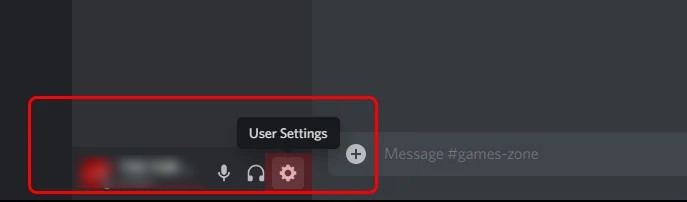


![]()



